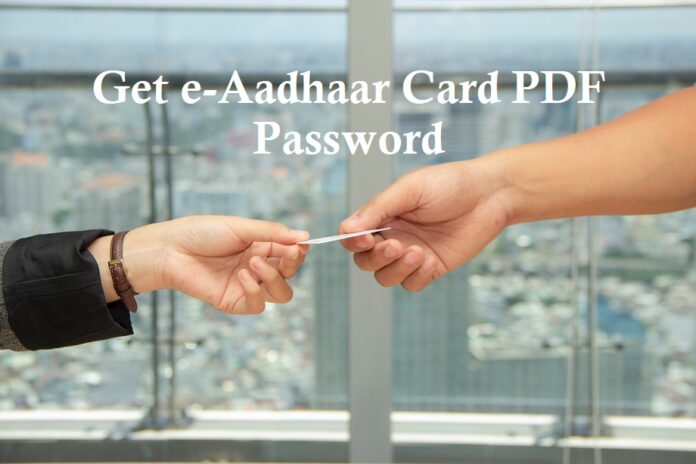What is Aadhaar password?
The password for an e-Aadhaar card is a combination of the first four letters of the individual’s name in capital letters and their year of birth. For example, if an individual’s name is John Smith and their year of birth is 1990, then the password for their e-Aadhaar card will be “JOHN1990”.
The password is used to open and view the e-Aadhaar card PDF file, which contains an electronic version of the individual’s Aadhaar card. The e-Aadhaar card is a digitally signed document, which is considered to be a legally valid document under the Indian IT Act 2000.
How to open the e-Aadhaar PDF file?
To open an e-Aadhaar PDF file, you will need to have a PDF reader installed on your computer. Some popular PDF readers include Adobe Acrobat Reader, Foxit Reader, and Nitro PDF Reader.
Once you have a PDF reader installed, follow these steps to open the e-Aadhaar PDF file:
- Double-click on the e-Aadhaar PDF file to open it in your PDF reader.
- The PDF reader will prompt you for the password to open the file. Enter the password for the e-Aadhaar PDF, which is a combination of the first four letters of the individual’s name in capital letters and their year of birth. For example, if an individual’s name is John Smith and their year of birth is 1990, then the password will be “JOHN1990”.
- After entering the correct password, the e-Aadhaar PDF file will open, and you will be able to view the electronic version of the individual’s Aadhaar card.
Why is e-Adhaar password required?
The e-Aadhaar PDF file is password-protected to ensure the security and confidentiality of the individual’s personal and demographic information contained in the Aadhaar card. The password is used to prevent unauthorized access to the e-Aadhaar PDF file and to ensure that only the intended recipient can open and view the file.

The password for the e-Aadhaar PDF file is a combination of the first four letters of the individual’s name in capital letters and their year of birth. This ensures that only the individual or someone who knows their name and year of birth can access the file.
How to download e-Aadhaar
To get the PDF password for your e-Aadhaar card, you will need to follow these steps:
- Go to the official website of the Unique Identification Authority of India (UIDAI): https://uidai.gov.in/
- Click on the “Download Aadhaar” link under the “Get Aadhaar” section on the homepage.
- On the next page, enter your 12-digit Aadhaar number, 14-digit enrollment ID, or 16-digit virtual ID, along with the full name and pin code as mentioned in your Aadhaar card.
- Enter the security code displayed on the page and click on the “Send OTP” button.
- You will receive an OTP (one-time password) on your registered mobile number. Enter the OTP in the provided field and click on the “Verify and Download” button.
- Your e-Aadhaar card will be downloaded in a PDF format. The password for the PDF file will be the combination of the first four letters of your name in capital letters and your year of birth. For example, if your name is John Smith and your year of birth is 1990, then the password will be “JOHN1990”.
What to do if I forget my e-Aadhaar card password?
If you forget the password for your e-Aadhaar card, you can follow these steps to reset it:
- Go to the official website of the Unique Identification Authority of India (UIDAI): https://uidai.gov.in/
- Click on the “Aadhaar Services” tab and select the “Aadhaar Enrollment” option.
- Under the “Aadhaar Enrollment” section, click on the “Retrieve Lost UID/EID” link.
- On the next page, enter your full name, email address, and mobile number as registered in your Aadhaar card.
- Enter the security code displayed on the page and click on the “Send OTP” button.
- You will receive an OTP (one-time password) on your registered mobile number. Enter the OTP in the provided field and click on the “Verify OTP and Proceed” button.
- If your details are successfully verified, you will receive your 12-digit Aadhaar number or 14-digit enrollment ID by email or SMS.
- Use your 12-digit Aadhaar number or 14-digit enrollment ID to download your e-Aadhaar card as described in my previous message. The password for the PDF file will be the combination of the first four letters of your name in capital letters and your year of birth.

How can I print my Aadhar card online?
To print your Aadhar card online, you will need to follow these steps:
- Go to the official website of the Unique Identification Authority of India (UIDAI): https://uidai.gov.in/
- Click on the “Download Aadhaar” link under the “Get Aadhaar” section on the homepage.
- On the next page, enter your 12-digit Aadhaar number, 14-digit enrollment ID, or 16-digit virtual ID, along with the full name and pin code as mentioned in your Aadhaar card.
- Enter the security code displayed on the page and click on the “Send OTP” button.
- You will receive an OTP (one-time password) on your registered mobile number. Enter the OTP in the provided field and click on the “Verify and Download” button.
- Your e-Aadhaar card will be downloaded in a PDF format. The password for the PDF file will be the combination of the first four letters of your name in capital letters and your year of birth. For example, if your name is John Smith and your year of birth is 1990, then the password will be “JOHN1990”.
- Open the e-Aadhaar PDF file using a PDF reader, enter the password, and print the document using your printer.
FAQs On Aadhar card
Is e-Aadhaar valid like a physical copy of my Aadhaar?
Yes, an e-Aadhaar card is a legally valid document and is considered to be equivalent to a physical copy of your Aadhaar card. The e-Aadhaar card is a digitally signed document that contains a secure electronic version of your Aadhaar card, which can be downloaded from the official website of the Unique Identification Authority of India (UIDAI).
You can use your e-Aadhaar card for various purposes, such as proof of identity, proof of address, and for availing various government and non-government services. E-Aadhaar is accepted as a valid proof of identity and address by various banks, financial institutions, telecom companies, and other agencies.
It is important to note that the e-Aadhaar card is a password-protected PDF file, and you will need to enter the correct password to open and view the file. The password for the e-Aadhaar PDF file is a combination of the first four letters of your name in capital letters and your year of birth.
Will I have to pay anything to download the e-Aadhaar?
No, you do not have to pay anything to download your e-Aadhaar card from the official website of the Unique Identification Authority of India (UIDAI). The e-Aadhaar service is offered free of charge by the UIDAI, and you can download your e-Aadhaar card as many times as you want without any charges.
I hope this helps! Let me know if you have any other questions in Comment section.